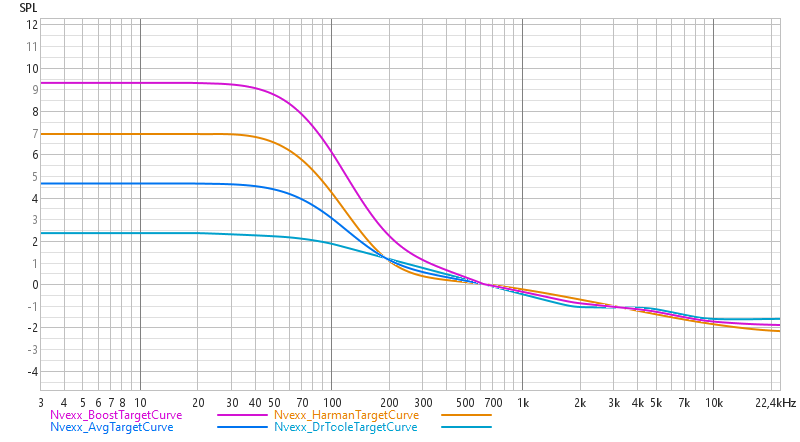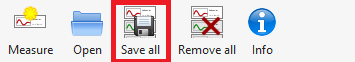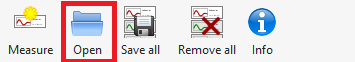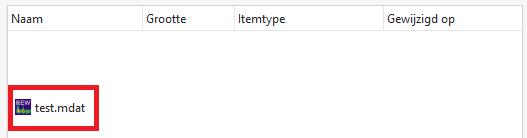Custom curves
4 curves will be downloaded if you want them see the below picture: Nvexx_BoostTargetCurve, Nvexx_AvgTargetCurve, Nvexx_HarmanTargetCurve, Nvexx_DrTooleTargetCurve
Measurements
Downloads the measurements.zip file needed for REW. If you already got your measurements (.mdat) file saved in REW you can skip this
If you plan to use the same measurements simply save them all in REW
Each run after this one simply load the .mdat file that will contain all your measurements, this way you do not have to download the zip anymore
Advanced options
Select this option to enable the Advanced options, be careful don't enable this if you don't know what you're doing.
Set end frequency
Schroeder frequency . Set to Calculate to get closer calculations based on your room dimensions
If set to Calculate "Advanced options" needs to be enabled, to enable the room dimension calculator
Force THX Crossover
Sets the THX standard for crossovers
Select this option to set the THX standard crossover (Recommended for 90/95% of the home users!) bed channels will be crossed over at 80Hz and Atmos channels at 120Hz.
Align sub to centre speaker
Align sub to centre speaker > Subwoofer(s) will be time aligned to the 'Centre' speaker, front speakers will be set to 'Large', 'Subwoofer Mode' will need to be set to 'LFE' in the receiver.
NOT RECOMMENDED
Force Large Fronts
When selected, front speakers will be set forced to 'Large / Full range'.
NOT RECOMMENDED
* unlike what the name suggest, this has nothing todo with the physical appearance of your speaker(s)
* should be left / set to small for 95% of all users.
Force Large Center
When selected, Center speaker will be set forced to 'Large / Full range'.
NOT RECOMMENDED
* unlike what the name suggest, this has nothing todo with the physical appearance of your speaker(s)
* should be left / set to small for 95% of all users.
Force Large Surround(s)
When selected, Surround speakers will be set forced to 'Large / Full range'.
NOT RECOMMENDED
* unlike what the name suggest, this has nothing todo with the physical appearance of your speaker(s)
* should be left / set to small for 95% of all users.
Force Large Rear/Back Surround(s)
When selected, Surround Rear/Back speakers will be set forced to 'Large / Full range'.
NOT RECOMMENDED
* unlike what the name suggest, this has nothing todo with the physical appearance of your speaker(s)
* should be left / set to small for 95% of all users.
Avoid sub polarity inversion
Avoids subwoofer polarity inversion checks in optimizations. Select this option if your sub(s) don't have a polarity/phase inversion flip switch.
NOT RECOMMENDED
> should be set right during initial measurements in Audyssey
Force! Avoid sub polarity inversion
If the script stops with:
[ERROR!] Optimization cannot continue!
[IMPORTANT!] Please identify the reason and fix excessive delays in one or more of your subs then repeat Audyssey calibration!
It should force a less optimal alignment
Forces 'Avoids subwoofer polarity inversion' checks in optimizations. Select this option if your sub(s) don't have a polarity/phase inversion flip switch.
NOT RECOMMENDED
This should be used only if the normal "Avoid sub polarity inversion" options doesn't align your subwoofers
Center level adjustment
Allows +dB gain for the Center level
If you need extra volume on your center
This way you don't have to adjust it manually in the app
Cap subwoofer LPF frequency
Limits lowpass filter evaluation frequencies for even number of sub(s) (odd number of sub(s) are automatically limited) to avoid bass localization in 'LFE + Main' mode.
NOT RECOMMENDED
> 'LFE + Main' should be avoided for most people.
Force 1st mic position @ RLP
Only first microphone position measurements will be used in calculations rather than average of all measured mic positions. May yield better results in certain room conditions.
NOT RECOMMENDED
> Only recommended for users that have a dedicated theather room and want their RLP to be leading
> Should not be used when you enjoy watching movies on the couch with family and friends
Change MaxBoost
MaxBoost . Will allow a boost of up to (chosen value dB) to be able to reach the target curve
If it does not reach the target curve (with the chosen MaxBoost) it will not boost at that frequency.
Change OverallMaxBoost
OverallMaxBoost . Will allow a boost of up to (chosen value dB) to the overal SPL (Sound Pressure Level) of a given speaker
Applied after all Equalizing is done (or not?).
Change Reference Level
Reference Level . Will allow you to change the reference level
This will align each speaker's volume to precisely (chosen value)dB at the listening position...
Default is 75db (Audyssey default)
REW Version
REW Version . An out of date REW beta version has been detected
Please download the latest version here
Set end frequency
Filter/endFrequency . Set the "endFrequency" up to where the script should do it's work
This can be set per speaker(pair) for more control
Speakers
Front Left & Right:
Front Left & Right - Crossover (XO):
Full Range
40
60
80 default
90
100
110
120
150
180
200
Full Range
40
60
80
90 default
100
110
120
150
180
200
Set Custom Mains (Front Left + Front Right) Crossover (XO)
Set end frequency Fronts
?
100Hz
110Hz
120Hz
150Hz
180Hz
200Hz
250Hz
282Hz (default)
300Hz
400Hz
500Hz
600Hz
700Hz
800Hz
900Hz
1000Hz
2000Hz
4000Hz
8000Hz
16000Hz
20000Hz FULL!
Set end frequency
Center:
Center - Crossover (XO):
Full Range
40
60
80 default
90
100
110
120
150
180
200
Full Range
40
60
80
90 default
100
110
120
150
180
200
Set Custom Center Crossover (XO)
Set end frequency Center
?
100Hz
110Hz
120Hz
150Hz
180Hz
200Hz
250Hz
282Hz (default)
300Hz
400Hz
500Hz
600Hz
700Hz
800Hz
900Hz
1000Hz
2000Hz
4000Hz
8000Hz
16000Hz
20000Hz FULL!
Set end frequency
Surround Left & Right:
Surround Left & Right - Crossover (XO):
Full Range
40
60
80 default
90
100
110
120
Full Range
40
60
80
90 default
100
110
120
Set Custom Surround (Left + Right) Crossover (XO)
Set end frequency Surround
?
100Hz
110Hz
120Hz
150Hz
180Hz
200Hz
250Hz
282Hz (default)
300Hz
400Hz
500Hz
600Hz
700Hz
800Hz
900Hz
1000Hz
2000Hz
4000Hz
8000Hz
16000Hz
20000Hz FULL!
Set end frequency
Surround Rear/Back Left & Right:
Surround Rear/Back Left & Right - Crossover (XO):
Full Range
40
60
80 default
90
100
110
120
Full Range
40
60
80
90 default
100
110
120
Set Custom Surround Rear/Back (Left + Right) Crossover (XO)
Set end frequency Surround Rear/Back
?
100Hz
110Hz
120Hz
150Hz
180Hz
200Hz
250Hz
282Hz (default)
300Hz
400Hz
500Hz
600Hz
700Hz
800Hz
900Hz
1000Hz
2000Hz
4000Hz
8000Hz
16000Hz
20000Hz FULL!
Set end frequency
Surround Rear/Back single:
Surround Back (single) - Crossover (XO):
Full Range
40
60
80 default
90
100
110
120
Full Range
40
60
80
90 default
100
110
120
Set Custom Surround Rear/Back (single) Crossover (XO)
Set end frequency Surround Rear/Back Single
?
100Hz
110Hz
120Hz
150Hz
180Hz
200Hz
250Hz
282Hz (default)
300Hz
400Hz
500Hz
600Hz
700Hz
800Hz
900Hz
1000Hz
2000Hz
4000Hz
8000Hz
16000Hz
20000Hz FULL!
Set end frequency
Front Wide Left & Right:
Front Wide Left & Right - Crossover (XO):
Full Range
40
60
80 default
90
100
110
120
150
180
200
Full Range
40
60
80
90 default
100
110
120
150
180
200
Set Custom Front Wide (Left + Right) Crossover (XO)
Set end frequency Front Wide
?
100Hz
110Hz
120Hz
150Hz
180Hz
200Hz
250Hz
282Hz (default)
300Hz
400Hz
500Hz
600Hz
700Hz
800Hz
900Hz
1000Hz
2000Hz
4000Hz
8000Hz
16000Hz
20000Hz FULL!
Set end frequency
Front Height Left & Right:
Front Height Left & Right - Crossover (XO):
Full Range
40
60
80
90
100
110
120 default
Full Range
40
60
80
90
100
110
120 default
Set Custom Front Height (Left + Right) Crossover (XO)
Set end frequency Front Height
?
100Hz
110Hz
120Hz
150Hz
180Hz
200Hz
250Hz
282Hz (default)
300Hz
400Hz
500Hz
600Hz
700Hz
800Hz
900Hz
1000Hz
2000Hz
4000Hz
8000Hz
16000Hz
20000Hz FULL!
Set end frequency
Surround Height Left & Right:
Surround Height Left & Right - Crossover (XO):
Full Range
40
60
80
90
100
110
120 default
Full Range
40
60
80
90
100
110
120 default
Set Custom Surround Height (Left + Right) Crossover (XO)
Set end frequency Surround Height
?
100Hz
110Hz
120Hz
150Hz
180Hz
200Hz
250Hz
282Hz (default)
300Hz
400Hz
500Hz
600Hz
700Hz
800Hz
900Hz
1000Hz
2000Hz
4000Hz
8000Hz
16000Hz
20000Hz FULL!
Set end frequency
Surround Rear/Back Height Left & Right:
Rear/Back Height Left & Right - Crossover (XO):
Full Range
40
60
80
90
100
110
120 default
Full Range
40
60
80
90
100
110
120 default
Set Custom Rear Height (Left + Right) Crossover (XO)
Set end frequency Rear Height
?
100Hz
110Hz
120Hz
150Hz
180Hz
200Hz
250Hz
282Hz (default)
300Hz
400Hz
500Hz
600Hz
700Hz
800Hz
900Hz
1000Hz
2000Hz
4000Hz
8000Hz
16000Hz
20000Hz FULL!
Set end frequency
Top Front Left & Right:
Top Font Left & Right - Crossover (XO):
Full Range
40
60
80
90
100
110
120 default
Full Range
40
60
80
90
100
110
120 default
Set Custom Top Font (Left + Right) Crossover (XO)
Set end frequency Top Front
?
100Hz
110Hz
120Hz
150Hz
180Hz
200Hz
250Hz
282Hz (default)
300Hz
400Hz
500Hz
600Hz
700Hz
800Hz
900Hz
1000Hz
2000Hz
4000Hz
8000Hz
16000Hz
20000Hz FULL!
Set end frequency
Top Middle Left & Right:
Top Middle Left & Right - Crossover (XO):
Full Range
40
60
80
90
100
110
120 default
Full Range
40
60
80
90
100
110
120 default
Set Custom Top Middle (Left + Right) Crossover (XO)
Set end frequency Top Middle
?
100Hz
110Hz
120Hz
150Hz
180Hz
200Hz
250Hz
282Hz (default)
300Hz
400Hz
500Hz
600Hz
700Hz
800Hz
900Hz
1000Hz
2000Hz
4000Hz
8000Hz
16000Hz
20000Hz FULL!
Set end frequency
Top Rear Left & Right:
Top Rear Left & Right - Crossover (XO):
Full Range
40
60
80
90
100
110
120 default
Full Range
40
60
80
90
100
110
120 default
Set Custom Top Rear (Left + Right) Crossover (XO)
Set end frequency Top Rear
?
100Hz
110Hz
120Hz
150Hz
180Hz
200Hz
250Hz
282Hz (default)
300Hz
400Hz
500Hz
600Hz
700Hz
800Hz
900Hz
1000Hz
2000Hz
4000Hz
8000Hz
16000Hz
20000Hz FULL!
Set end frequency
Front Dolby Left & Right:
Front Dolby/Bounce Left & Right - Crossover (XO):
150 default
180
200
150 default
180
200
Set Custom Front Dolby/Bounce (Left + Right) Crossover (XO)
Set end frequency Front Dolby/Bounce
?
100Hz
110Hz
120Hz
150Hz
180Hz
200Hz
250Hz
282Hz (default)
300Hz
400Hz
500Hz
600Hz
700Hz
800Hz
900Hz
1000Hz
2000Hz
4000Hz
8000Hz
16000Hz
20000Hz FULL!
Set end frequency
Surround Dolby Left & Right:
Surround Dolby/Bounce Left & Right - Crossover (XO):
150 default
180
200
150 default
180
200
Set Custom Surround Dolby/Bounce (Left + Right) Crossover (XO)
Set end frequency Surround Dolby/Bounce
?
100Hz
110Hz
120Hz
150Hz
180Hz
200Hz
250Hz
282Hz (default)
300Hz
400Hz
500Hz
600Hz
700Hz
800Hz
900Hz
1000Hz
2000Hz
4000Hz
8000Hz
16000Hz
20000Hz FULL!
Set end frequency
Surround Rear/Back Dolby Left & Right:
Rear/Back Dolby/Bounce Left & Right - Crossover (XO):
150 default
180
200
150 default
180
200
Set Custom Rear/Back Dolby/Bounce (Left + Right) Crossover (XO)
Set end frequency Rear/Back Dolby/Bounce
?
100Hz
110Hz
120Hz
150Hz
180Hz
200Hz
250Hz
282Hz (default)
300Hz
400Hz
500Hz
600Hz
700Hz
800Hz
900Hz
1000Hz
2000Hz
4000Hz
8000Hz
16000Hz
20000Hz FULL!
Set end frequency
Top Surround (AURO-3D):
Top Surround (Auro-3D) - Crossover (XO):
Full Range
40
60
80
90
100
110
120 default
Full Range
40
60
80
90
100
110
120 default
Set Custom Top Surround (Auro-3D) Crossover (XO)
Set end frequency Top Surround (Auro-3D)
?
100Hz
110Hz
120Hz
150Hz
180Hz
200Hz
250Hz
282Hz (default)
300Hz
400Hz
500Hz
600Hz
700Hz
800Hz
900Hz
1000Hz
2000Hz
4000Hz
8000Hz
16000Hz
20000Hz FULL!
Set end frequency
Center Height (AURO-3D):
Center Height (Auro-3D) - Crossover (XO)
Full Range
40
60
80
90
100
110
120 default
Full Range
40
60
80
90
100
110
120 default
Set Custom Center Height (Auro-3D) Crossover (XO)
Set end frequency Center Height (Auro-3D)
?
100Hz
110Hz
120Hz
150Hz
180Hz
200Hz
250Hz
282Hz (default)
300Hz
400Hz
500Hz
600Hz
700Hz
800Hz
900Hz
1000Hz
2000Hz
4000Hz
8000Hz
16000Hz
20000Hz FULL!
Set end frequency
Subwoofer 1:
Subwoofer 1
Subwoofer 2:
Subwoofer 2
Subwoofer 3:
Subwoofer 3
Subwoofer 4:
Subwoofer 4
Subwoofer SWMIX:
Subwoofer SWMIX
Subwoofer(s) options
Disable! High Pass filter for LFE
Select this option to Disable or Enable the LFE High Pass Filter
Script
Script Advanced
Advanced Options! > don't touch if you don't know what you're doing!
Change Reference Level
?
75.0dB (Audyssey default)
76.0
77.0
78.0
79.0
80.0
81.0
82.0
83.0
84.0
85.0 (Dolby Reference)
Change the Reference Level for the script! CAUTION!
Change MaxBoost
?
0 (default)
1
2
3
4
5
6
7
8
9
10
11
12
Change the MaxBoost for the script! CAUTION!
Change OverallMaxBoost
?
0 (default)
1
2
3
4
5
6
7
8
9
10
11
12
Change the OverallMaxBoost for the script! CAUTION!
Change Equaliser
Generic (default)
Generic Configurable PEQ
Change the filter type for the script! CAUTION!
Allow ±6dB low-shelf filter
Applies an up to ±6dB low-shelf filter to the subwoofer response
Advanced Options! > (GENERAL) for non D&M
Add 50Hz and 70Hz to the Frequency Range
Select this option to set add 50Hz and 70Hz to the Frequency Range (Onkyo)
Set Lowest Trim Adjustment
-8
-9
-10
-11
-12 (default)
-13
-14
-15
Set Lowest Trim Adjustment (go up to -15 Onkyo!)
Set Highest Trim Adjustment
+8
+9
+10
+11
+12 (default)
+13
+14
+15
Set Highest Trim Adjustment (go up to +15 Onkyo!)